About email delivery settings
・Immediately after new member registration [New member registration confirmation]
・Immediately after completing an order [Order confirmation]
・Convenience store payment after completing an order [Payment Receipt Number Information]
・Immediately after convenience store payment [Payment completion notice]
・After the product is shipped [Product Shipping Notification]
The above will be sent automatically to the registered email address.
However, if you do not receive the email, the following issues should be checked
1:The registered e-mail address is incorrect.
Please double check your registered email address accessing My Page.
If you notice any mistakes, please contact our support desk.
2:The important emails concerning your purchase were directed into your junk e-mail folder or deleted e-mail folder.
They also might have been blocked by your e-mail company server due to security settings,
even if you have not set those yourself.
Please check your Spam and Junk e-mail folders and/or contact the support service for the appropriate e-mail provider.
3:The e-mails may not have come through due to security software settings installed by the customer.
Please make sure to check the settings of your security software and verify the settings regarding spam e-mail.
4:The mail server capacity might be full.